PRINTING HELP
Our worksheets are available in PDF format. All browsers come with a built-in PDF reader; you do not need any specific piece of software to download the worksheets. Please click here for the steps to open and view the worksheets in your browser.
Printing Instructions:
1. Use the standard printer paper with dimensions 8.5” X 11” (USA and Canada). Elsewhere, use A4 sheets for a better printing experience.
2. To avoid blurry or smeary printouts, it is highly recommended to download the worksheets before printing.
3. Click on the download button on the top right corner as shown below.
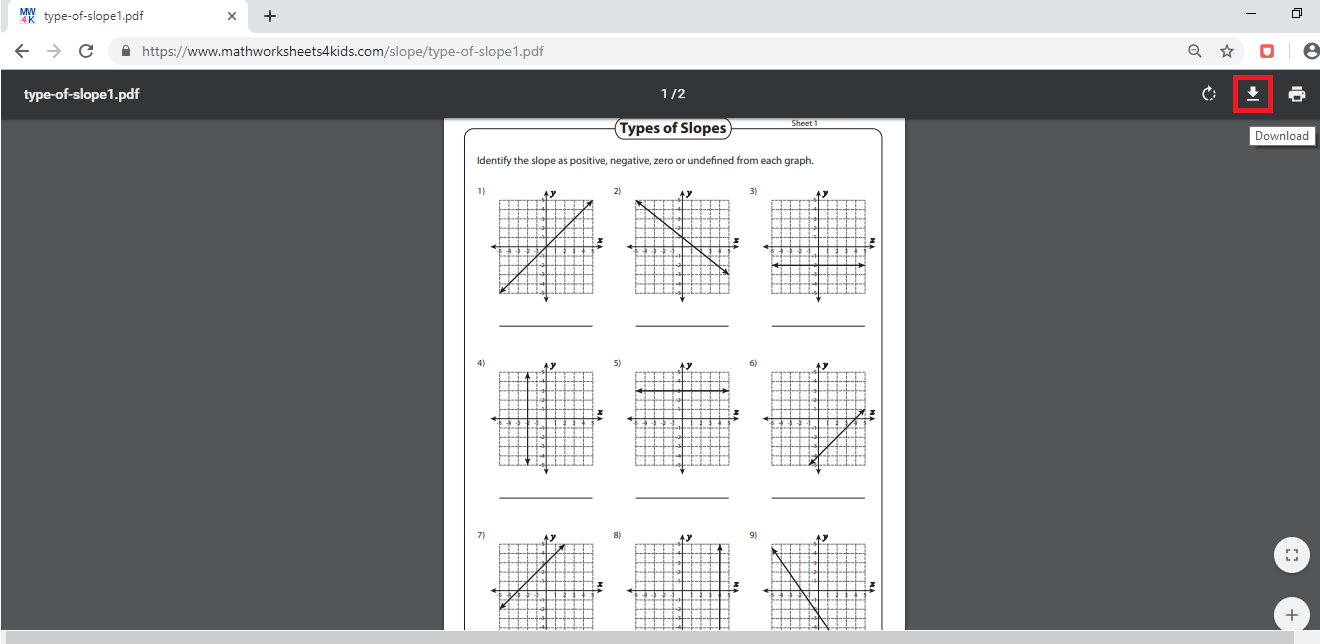
ii) In order for you to enjoy a better clarity and a more rewarding learning experience with worksheets with grids, we recommend that you first download these, and then print them out.
iii) If your printed page appears darker than the one on the website, then click on Print > Properties > Quality > Medium for the desired effect.
4. Go to "Print Preview" and use the "Shrink to Fit" or "Fit" option, before you print the worksheets.
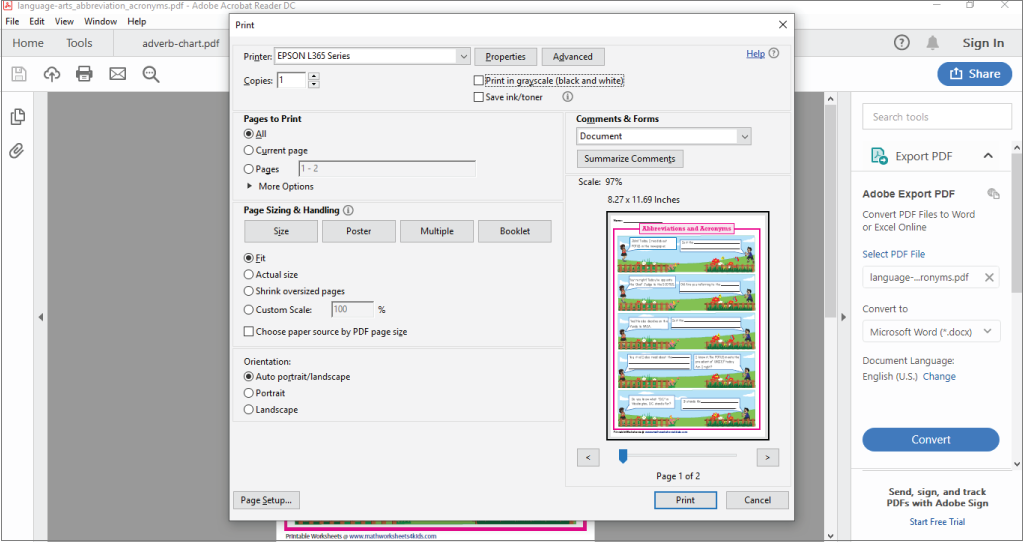
5. Adjust the Print Density to avoid heavily saturated or darker printouts.
